How to Lower Your SaaS Product Costs
Build Cost Savings Directly Into Your Product
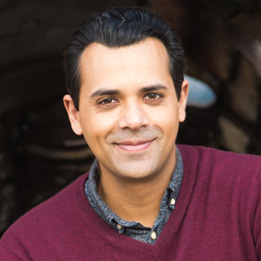
Matt Francois
CEO of SaaS Tune

For established B2B SaaS companies, product costs typically comprise 20% of revenue. This figure is often even higher for early-stage startups before laying on the gas with sales and marketing.
No matter the stage of your company, keeping costs down is critical. Any wasteful expenses will be magnified as you scale, and any cost you can save will give you more leeway to grow.
In this guide, I'll show you how to design your SaaS product to keep your costs down while simultaneously improving your key SaaS metrics. We'll focus on long-term changes that push you toward a better ROI, rather than a welter of quick fixes and "hacks" that don't achieve stable, permanent transformation.
Let's start with the #1 permanent fix you can make:
The Biggest Product Cost Reducer
Relentless focus on User Experience (UX) is the fastest and most effective way to cut product costs while concurrently lowering your churn rate.
Why UX?
Customers experience using your application as a journey to value. They start that journey by thinking, "What do I have to do to get what I want?" Better UX delivers the value your customers want faster, making them happier and more likely to continue using your product.
Suppose accomplishing my goal with your product is a long, complicated, and unenjoyable process. In that case, I might be willing to go through that pain to get something genuinely tremendous or avoid something terrible. But as soon as I find a competitor that makes things easier for me, I'm jumping ship.
If my journey to value is quick and rewarding, I'll do it even if the payoff is small. Video games and gambling machines work via the same concept. They keep people playing by continually giving them small rewards along their journey to what they want.
This might sound obvious to some, but it's something that causes many SaaS founders to falter. That's because there's a fundamental mismatch between how you view your product and how your customers see it.
In reality, you have two products:
-
The product you built. You've been working on it for months or years, and you know everything it can do. You're confident it can solve your customers' problems.
-
The product your users experience. They signed up because your landing page promised your app could solve their problems, but they've been burnt by lofty promises before. If they can't find the solution they're looking for quickly, they're gone.
As the product creator, you know all the valuable things your product can do. Still, the only way your customers can discover that value is via a well-designed product experience. Otherwise, it's as if that value doesn't exist, and users will look for it elsewhere. You've just wasted money acquiring that customer only for them to churn.
What exactly is UX?
There are many misconceptions around what exactly UX is. One common misunderstanding is that UX is the same as UI. It's not!

User Experience is what happens when users interact with your product. The User Interface (UI) is the place where those interactions occur. For a quick analogy, the steering wheel and brake pedal are how you interact with a car (UI). But the experience of driving to grandmas house is more than the sum of those parts (UX).
Confusingly, UX is also the name we give to the body of design principles and best practices used to build a product that delivers value to users most effectively.
Basic UX principles include:
-
Meet the users' needs, not yours. Finding out what users need from your application is both a business and a product problem.
-
Usability first. Build for utility, not aesthetics: a great-looking but unnavigable site isn't the goal.
-
Cut costs for the user. Every action and decision involves cognitive and time costs for your customers. As a user, I have to think, decide, act, and consider the results while managing my deadlines. Don't make it hard, and where possible, in the words of Steve Krug, "Don't make me think."
-
Have clear hierarchies and structures. This principle should be reflected on the front end, so users quickly know where they are in your application. It should also inform information architecture and product design at the most basic level, including feature selection and implementation.
Improving UX
Here are a few ways to get a better user experience and reap the benefits that come with it:
Hire a UX designer
If you can hire an experienced UX Designer, go for it. They can optimize your product for your best customers, which will reduce future costs in sales, marketing, support, success, design, and maintenance.
They'll know what stage you're product has reached, what demands the project has at this particular point., and which techniques you'll need to employ to achieve your goals.
It takes an experienced UX Designer to execute a UX design project well. That's not the same thing as an excellent Front end Engineer or Web/UI Designer — they are fundamentally different skillsets.
Test Your UX
Remember, your users perceive your product differently than you do. To improve your product's UX, you'll need to gather as much user data as you can.

Use A/B and multivariate testing, heat mapping and click tracking, user interviews and surveys, and observe users interacting with your product directly. Anything you can do to get information on how customers use your product will yield better UX and more satisfied customers.
Remember that each of these methods has its flaws, so don't rely solely on any one approach. And don't forget the transformative value of qualitative, open-ended user feedback.
Qualitative vs. Quantitative User Data
User data comes in two flavors, quantitative (how many) and qualitative (how good). You can get quantitative data from automated tools and customer observations. e.g., 35% of customers can't find the sign-in button, or 12% spend more than 10 seconds mousing over non-interactive elements on the dashboard. That's quantitative data you can use to change design elements to improve UX.
But "I wish there was a better way to do X." is qualitative feedback you can only get by talking to your customers. This type of feedback is crucial at every stage of your SaaS company's life.
There's a reason why invite-only Beta Launches are a thing in SaaS. Besides allowing you to snag a user base, a beta launch enables you to acquire detailed, qualitative user feedback that you can use to refine your product.
Build and Automate Customer Workflows
Remember, UX is about building a path to value for customers, one that requires as little ceremony on their part as possible. So automate entire customer workflows wherever feasible. If you can automate a whole portion of a customer's day-to-day work, then they'll be elated.
The best time to do this is when you're first demonstrating your product's value to customers: onboarding. Figure out the most-used routes to value, and build guided onboarding flows that take the user through the entire process.
Build Help Into the Interface
Build your product so that users who need help can access it directly from the interface. Adobe products are good at this: they provide structured help options, including a massive knowledge base with videos for most common queries.
Producing help content is an excellent opportunity to tie your business together end-to-end: the same content users want to help them get value from the product is also the material prospects and leads need to discover that value in the first place. So marketing should be producing this content, and sales should be sharing it as educational material.
An active help desk should be easily accessible too. Google is exemplary in this regard, with fast and efficient personal help functions for business customers.
Managing Product Features
The right features make your application an enthusiastically-adopted gamechanger for your target market. But if you fail to manage features correctly, they'll become a liability for you and your customers.
Track Features Usage
Most SaaS companies track users' behavior inside their products for a good reason: it provides insight into what features customers use and which features cost them money to maintain.
Whenever possible, you should track users by persona or by demographics, firmographics, and LTV, and contrast that with which features they use. What you're looking for is your best customers' favorite features. Support and enhance these features to turn your product into one your target customers can't live without.
By contrast, if your most profitable customers never use a particular feature, but your least profitable customers do, there's an argument for sundowning that feature. Every feature you have not only costs you money to create but also continues to absorb maintenance, support, onboarding, integration, sales, and marketing costs as long as you keep it around. Keeping the wrong features means you spend a dollar to make a dollar; maintain the right features, and you spend a dollar to make ten.
Charge for Features
Suppose you have high-cost features that demand expensive support, development, and maintenance. In that case, it might make sense to put them in higher-priced tiers or to offer them as add-ons to your extant plans. You can hide these features from customers on lower-tier plans or use limited access as an inducement to convert from a free trial or to a higher-priced plan.
Just be sure that these prime features receive particular attention when you're testing and optimizing your UX. They may only be attracting "high-maintenance" users because no-one else can figure out how to use them! UX improvements may be needed to bring support costs down.
Don't Add Features
Building every user suggestion and would-be-nice-to-have into your product as a feature is a sure route to ballooning costs. It's also a recipe for "sprinting to a standstill" — moving ever-faster while actual growth stalls.
Why is that?
Every feature you build has to be planned, coded, tested, and rolled out. Once you're done that, the feature will require sales and marketing, customer support and helpdesk work, and continual maintenance effort.
This is how feature creep kills businesses. Superfluous features suck away resources that would be better used to grow your profits.
Instead, focus relentlessly on your core features. These features are the ones your high-value customers use the most and rate the highest. By prioritizing these features over others, you'll exponentially lower your costs while improving growth.
Prioritize features using the MoSCoW method or something similar:

This is a software-specific version of the classic "Eisenhower square," which is divided along two axes: Urgent and Important:

You should concentrate most of your efforts in the top left corner. If you must add a new feature, plan carefully. Build the most prominent benefit/lowest cost features first.
Sunset Features Carefully
Killing off features is a straightforward matter if no one is using them. But if those features have users, dropping them puts you at risk of losing your good reputation.
So you need to approach sunsetting features as a negotiation, and you need to walk users through the process. Offboard them from the deprecated feature and re-onboard them to the rest of the application, simultaneously. This should be an element in your app-wide, ongoing process of guiding customer interactions to improve the value they get from your product.
What you don't want to do is unplug a feature without notice since some users may be relying on it. Even if dropping a feature makes a customer go elsewhere, you don't want them to leave with a low opinion of your business. They'll tell their colleagues or the entire Twitterverse, and you'll have a bigger problem than losing a few low-value customers.

Fix Bugs First
Fix your bugs before you build any new features. You don't have to adhere to this mantra at its most extreme and stop work on all new features if you discover a bug. Still, you'll avoid numerous issues if you prioritize quality over new features.
From a purely business perspective, there's little difference between bug fixes and building features. Both cost money, use up engineer time, and should be cost-benefit analyzed to prioritize before being acted on.
The big difference is from the customer's viewpoint. A customer sees new features as something they might consider using and paying for. Bugs are problems with something they've already decided to rely on, and they're already paying for.
As such, bugs blow holes in your value to your customers, while features only potentially add to it. So deal with what's happening on the ground first. Cater to prospects' and customers' wishlists afterward.
The Trouble with Mobile Apps
If possible, avoid building a mobile app for your product. This advice might sound crazy to some, but hear me out.
First of all, this point depends entirely on your target audience. If you're building a CRM for real estate agents who work on their iPad from their cars, yes, you should consider creating a mobile app.
But suppose your product is a business intelligence solution for enterprise clients. In that case, your users are going to be at their desktops when they use it. (Probably — use testing and interviews to check this assumption!)
But putting aside audience considerations, here's why mobile apps aren't all they're cracked up to be:
High Development Costs
The first big strike against mobile app development is that it's expensive. You'll be creating the same app, first for Android, then for iOS. You can use cross-platform tools like React Native, NativeScript, or Flutter to reduce duplication. Still, you can't entirely get rid of it. You'll also still have to reconcile three different apps (web/desktop, iOS, Android) on the backend. That means more difficulty, complexity, and expense.
Maintenance Costs Are High Too
You'll be supporting mobile APIs, multiple push notification solutions, mobile client-specific tweaks, and more. That's upfront costs to develop and support this infrastructure, plus open-ended, ongoing support and maintenance costs.
Worst of All: A Hard-to-reach User Base
Apps are still being downloaded, and they're still barely being used. The average phone user opens ten apps a day, but the data suggests people are just opening Twitter to tell their followers about something they found on Instagram.
The most popular apps are social media and communications apps built by multi-billion-dollar tech giants. Just look at the stats: Facebook Messenger is the most-downloaded app. WhatsApp wins by the number of active monthly users.
Displacing these apps to get a shred of the theoretically-vast mobile app market means jockeying for the 4% of phone time left over after users get through with their top 10 apps:

To top it all off, app marketplaces have low and declining organic reach, meaning new users are increasingly difficult to acquire and harder to convert. There is also the risk of being deplatformed without notice or recourse.
Mobile App Alternatives
Before you spend the time and money to build a mobile app, ask yourself if there isn't a better and more efficient way to accomplish your goals.
For example, you could divert the budget you'd spend on a mobile app to marketing for your extant responsive web app. Paid advertising carefully targeted by Ideal Customer Profile (ICP) and persona, backed by personalized, triggered emails, can deliver results no lackluster mobile app can.
Or you could consider a Progressive Web App (PWA), which uses the same codebase as your web app but lives on mobile users' home screens. These can have much better usage than traditional mobile apps.
Building Mobile Apps for Less
If you've determined that you still need to build a mobile app, save money by considering how customers will want to use it.
Users often don't want all the same features on mobile and desktop. They'll typically want more notification and messaging utility on mobile and more productivity tools on the desktop. Is a designer likely to use the full feature set of Adobe Creative Suite — InDesign, Illustrator, Photoshop — on an iPhone? More likely, they'll prefer a larger screen to get serious work done.
So if you must have a mobile app, cut features to make it smaller and easier to manage. Do this intelligently, based on common sense, sanity checking, and all the user data you can get your hands on.
Communications, notifications, and basic editing features will often cover 90% of what your mobile users want. If it makes business sense, you can add any additional functionality they're clamoring for later.
Key Takeaways
-
Start and end with a relentless focus on UX. Always come back to it. This is your moneymaker.
-
Follow UX best practices, but don't forget your mileage may vary: test and interview to know what your users need from you.
-
Don't fall for feature creep. Build additional features only when there's a user base ready to make it worth your while. Debug aggressively, build features cautiously and focus on your core features.
-
Do you need a mobile app? Use alternatives if you can.
Share on:
Facebook /
Twitter /
LinkedIn /
Reddit /
Hacker News /
Email
